Free Background Remover Tool
Remove Image Backgrounds in Seconds
Our AI-powered background remover instantly creates transparent PNG images with perfect edge detection. Ideal for product photos, portraits, and graphics – completely free with no sign-up required.
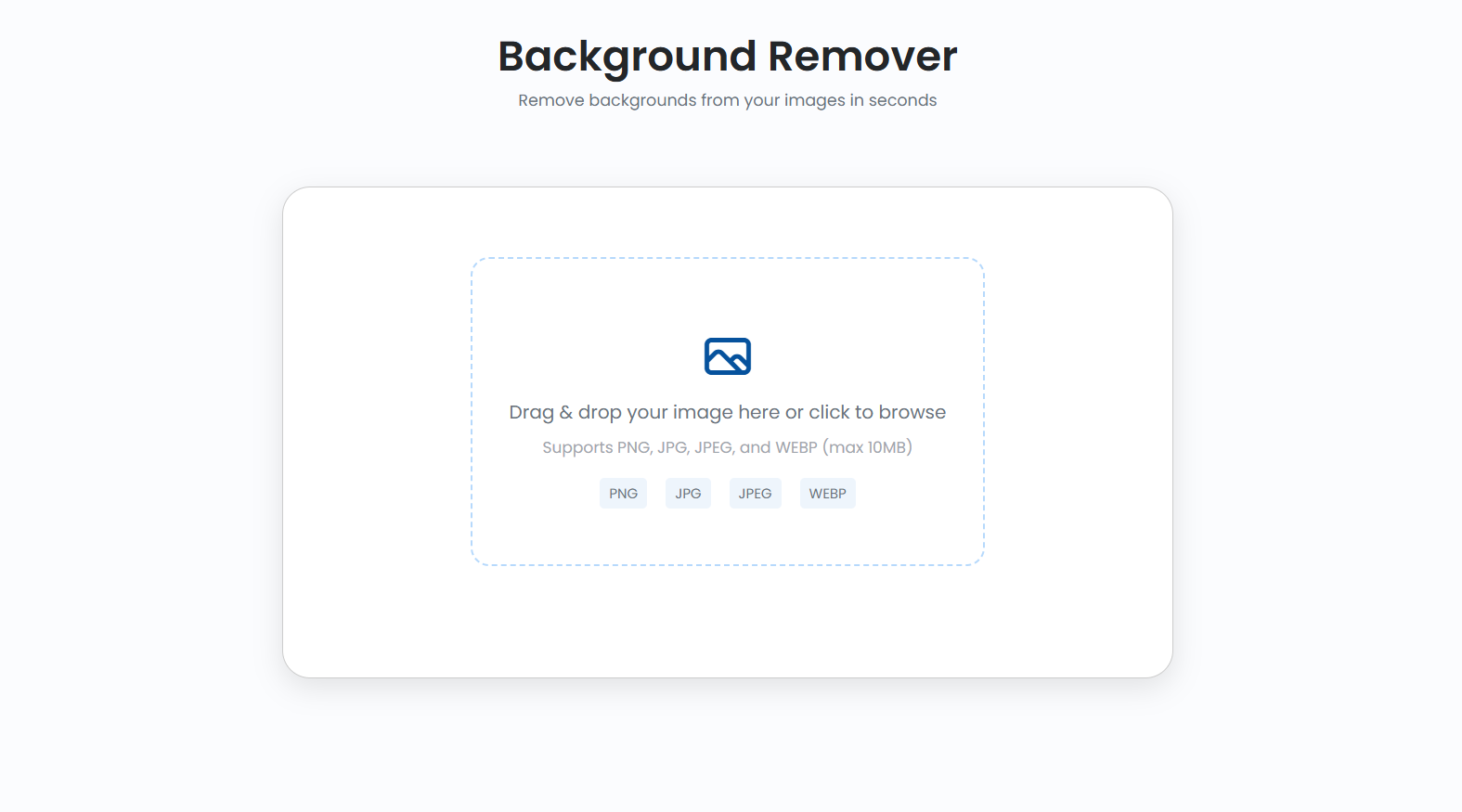
Background Remover
Remove backgrounds from your images in seconds
Drag & drop your image here or click to browse
Supports PNG, JPG, JPEG, and WEBP (max 10MB)
How Our Background Remover Works
Remove backgrounds from your images in just a few simple steps with our powerful AI technology.
Upload Your Image
Click the upload area to select an image from your device, or simply drag and drop your file. We support JPG, PNG, and WEBP formats up to 10MB.
AI Processing
Our advanced AI algorithm analyzes your image, identifies the foreground subject, and separates it from the background with exceptional precision.
Review Results
In seconds, you'll see your image with the background removed. The result appears with a transparent background, ready for download.
Download Your Image
Download your transparent PNG image instantly with a single click. No watermarks, no quality loss, and absolutely free.
Pro Tips for Best Results:
- Use Good Lighting: Images with good lighting produce cleaner results.
- Clear Subject: Make sure the main subject is clearly visible against the background.
- Higher Resolution: Better quality input images typically result in better background removal.
- Avoid Extreme Blur: Very blurry images may affect the edge detection accuracy.
Popular Uses for Background Removal
Discover the many creative and professional applications of transparent images created with our free background remover tool.
E-commerce Product Photos
Create clean, professional product images with transparent backgrounds for your online store, improving product presentation and increasing sales.
Professional Headshots
Remove backgrounds from portraits for LinkedIn profiles, company websites, and professional social media accounts.
Photo Composites
Extract subjects from images to create collages, composite artwork, or place subjects into new scenes or backgrounds.
Graphic Design
Create marketing materials, banners, and social media posts by combining transparent images with custom backgrounds or text.
Presentations
Enhance your presentations by incorporating transparent images that blend seamlessly with your slide designs.
Print Materials
Create professional brochures, flyers, and other print materials using transparent images that can overlay any design element.
Ready to Transform Your Images?
Try our free background remover tool for your creative and professional projects today.
Why Choose Our Free Background Remover
Experience the advantages of our AI-powered tool designed to make background removal simple, accurate, and efficient.
Lightning-Fast Results
Get your transparent images in seconds, not minutes. Our optimized AI processes images quickly without sacrificing quality.
Advanced AI Technology
Powered by cutting-edge machine learning algorithms that accurately detect and separate subjects from backgrounds with precision.
100% Free to Use
Unlike many tools that limit features in free versions, our background remover provides full functionality at no cost whatsoever.
No Sign-up Required
Start removing backgrounds immediately without creating accounts or providing personal information. No email required.
Perfect Edge Detection
Our algorithm excels at handling complex edges like hair, fur, and transparent objects that challenge other background removers.
Instant Downloads
Download your transparent PNG images immediately after processing, with no watermarks, quality restrictions, or hidden fees.
Ready to Remove Backgrounds?
Try our free tool now and see the difference in quality and ease of use.
Frequently Asked Questions
Most common questionsWhat is the Free Background Remover?
The Free Background Remover is a simple yet powerful tool designed to help you remove backgrounds from images in just a few seconds. Whether you need a transparent background for your product photos, profile pictures, or graphic design projects, this tool makes it easy to achieve professional results without any technical skills.
Is this tool free to use?
Yes, the Free Background Remover is completely free to use. You can remove the background from as many images as you like, without any cost or hidden fees. We believe in making it easy for anyone to create clean, professional-looking images.
How do I use the tool?
Using the Free Background Remover is simple! Just upload your image, and the tool will automatically detect and remove the background. You can then download the image with a transparent background or save it in your desired format. It's quick and effortless!
Can I use the tool for any type of image?
Yes! The Free Background Remover works with various types of images, including product photos, portraits, logos, and more. However, for best results, high-quality images with clear separation between the subject and background work best.
What image formats are supported?
The Free Background Remover supports common image formats like JPEG, PNG, and GIF. Simply upload an image in one of these formats, and the tool will handle the rest.
Can I download the edited image with a transparent background?
Yes! Once the background is removed, you can download the image with a transparent background in PNG format. This is ideal for use in graphic design, presentations, or on e-commerce platforms.
How long does it take to remove the background?
The background removal process typically takes just a few seconds. The tool is designed for speed and accuracy, so you can get your images ready in no time!
Can I edit the background after removal?
Currently, the tool removes the background automatically, but you can edit the image afterward using other image editing tools. If you need to add a new background, you can do so in any graphic design software.
Are there any limits on how many images I can process?
No, there are no limits! You can use the Free Background Remover as many times as you need, whether you’re processing a few images or hundreds.
What should I do if the tool doesn't remove the background properly?
If the background removal isn't perfect, you can try uploading a higher-quality image with clearer subject-background separation. You can also use the 'Edit' option to refine the edges or use other photo editing tools to perfect the result.
Ready to Remove Image Backgrounds?
Experience our free, high-quality background removal tool - no registration, no watermarks, no limitations.
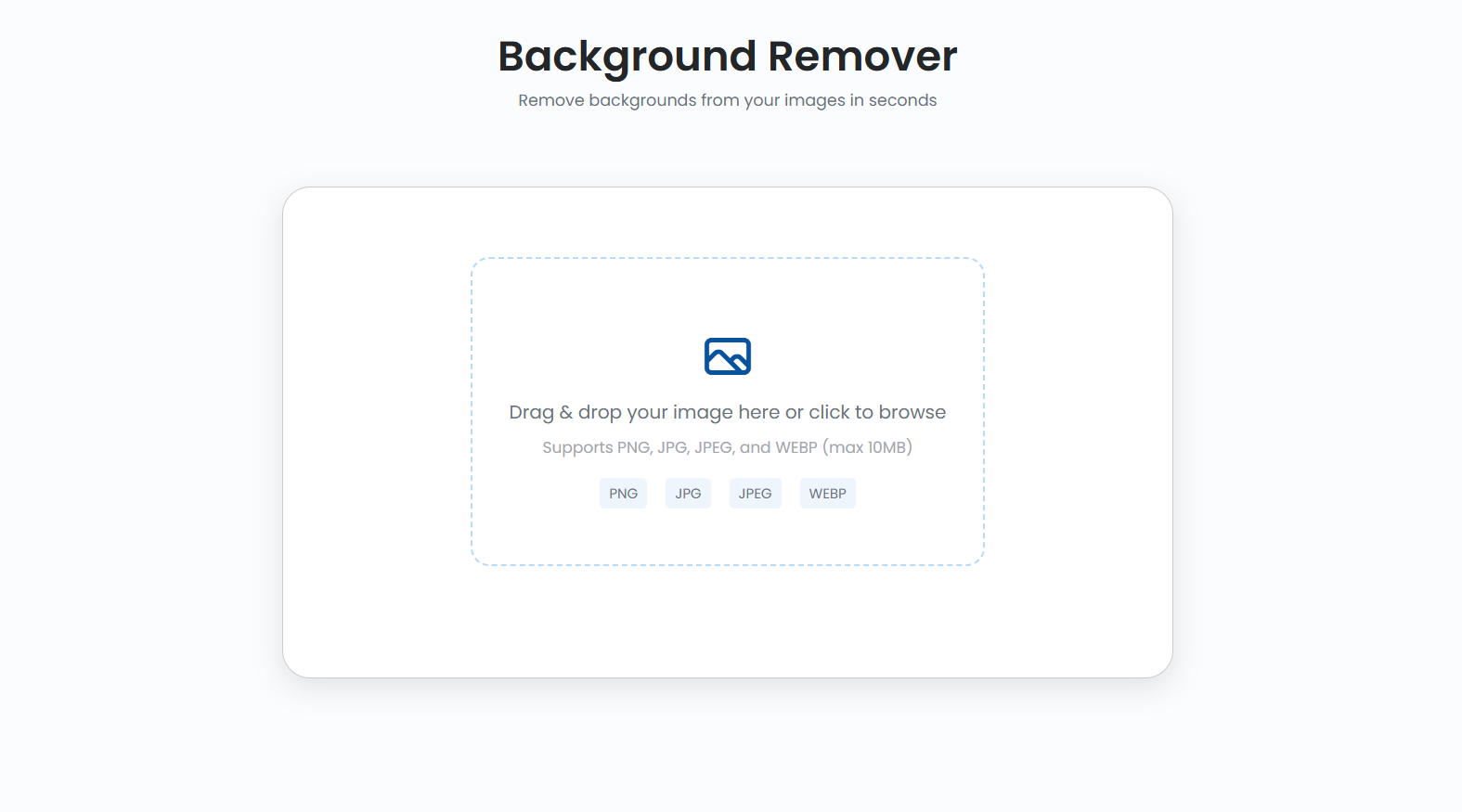
What Users Say About Our Tool
"This is by far the best free background remover I've found. It handles complex edges like hair perfectly and doesn't require any sign-up."
"I needed transparent product images for my online store and this tool saved me hours of work. The results are incredibly professional."
"I use this tool for all my social media graphics. It's so fast and accurate that I've stopped using my paid software subscription."