Free QR Code Generator Tool
Create Custom, Lifetime QR Codes Instantly
Generate permanent QR codes that never expire with our 100% free tool. Create professional QR codes for websites, contact information, WiFi networks, and more without any watermarks or subscriptions.
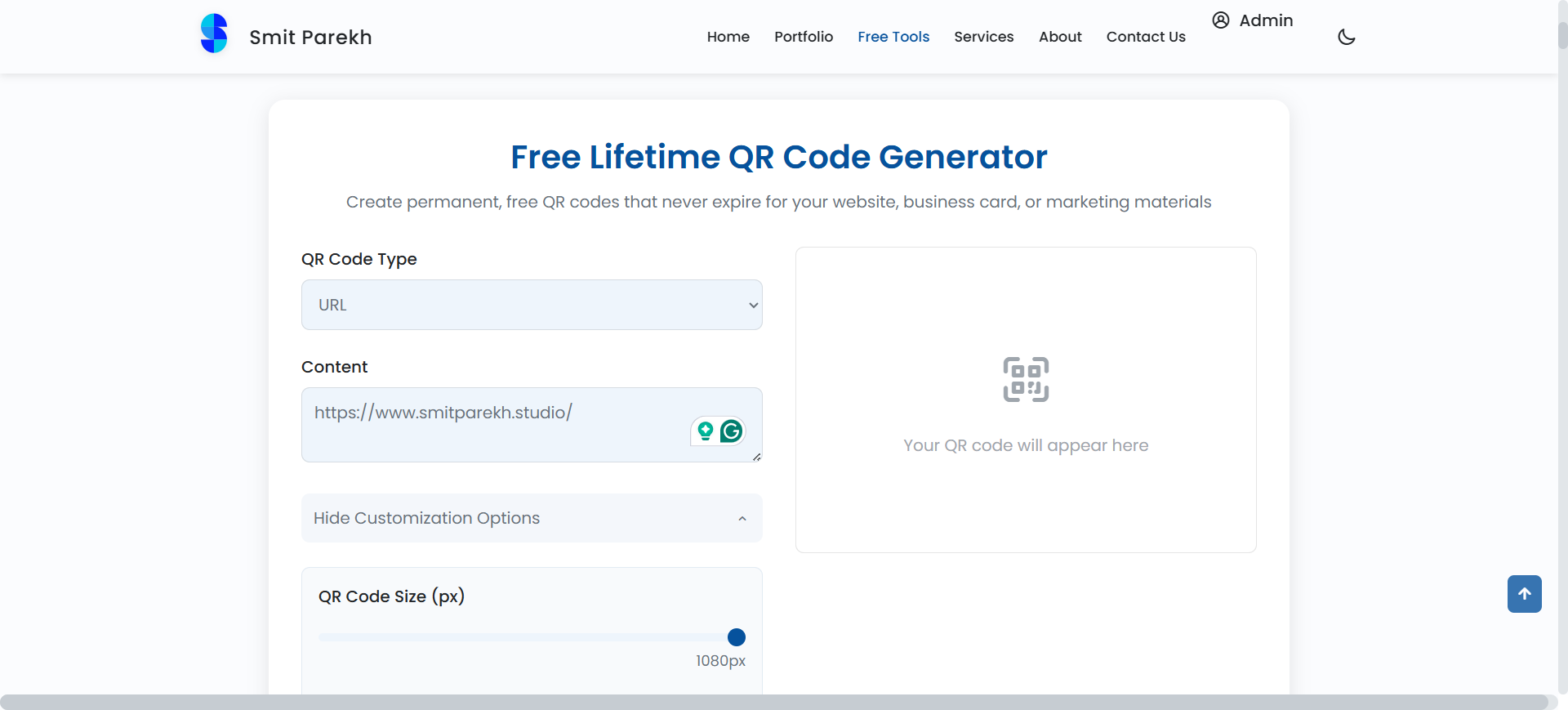
Free Lifetime QR Code Generator
Create permanent, free QR codes that never expire for your website, business card, or marketing materials
URL QR Code
Link directly to your website or any online content
WiFi Network QR Code
Help visitors connect to your WiFi network instantly
Contact QR Code
Share your contact info with a simple scan
Your QR code will appear here
How to use this Free Lifetime QR Code Generator
- Select the type of QR code you want to create (URL, text, email, etc.)
- Enter the content for your permanent QR code
- Customize your QR code's appearance (optional)
- Click "Generate QR Code"
- Download your free QR code that never expires
Benefits of our Free QR Code Generator:
- 100% Free Forever - No hidden fees or subscriptions
- Lifetime QR Codes - Your QR codes never expire
- No Sign-up Required - Generate QR codes instantly
- No Watermarks - Clean, professional QR codes
- Fully Customizable - Change colors and size to match your brand
Popular QR Code Uses
QR codes have revolutionized how we connect physical and digital worlds. Discover the most effective ways to use QR codes for your business or personal needs.
Website URLs
Direct customers to your website, landing pages, or social media profiles instantly. Perfect for business cards, flyers, and print advertising.
Restaurant Menus
Create touchless digital menus that customers can access by simply scanning a QR code at their table.
WiFi Access
Let guests connect to your WiFi network without typing passwords. Place QR codes in visible areas for easy access.
Payments
Simplify transactions by creating QR codes that link directly to payment platforms or contain payment details.
Event Tickets
Distribute digital tickets as QR codes for easy verification at events, conferences, or venues.
Location Sharing
Share exact geographic locations through QR codes that open in map applications when scanned.
Contact Information
Share your contact details instantly with a vCard QR code that can be saved directly to the scanner's phonebook.
Feedback Forms
Collect customer feedback by linking QR codes to online surveys or feedback forms.
Ready to create your own QR code for any of these purposes?
Create Your QR CodeTypes of QR Codes You Can Create
Our free QR Code generator supports multiple types of QR codes to suit your specific needs. All QR codes are permanent and never expire.
URL QR Codes
Direct users to any webpage when scanned. Perfect for marketing materials, business cards, and product packaging.
Text QR Codes
Encode any text message that appears when scanned. Useful for short messages, instructions, or descriptions.
Email QR Codes
Opens the user's email client with your address pre-filled. Great for customer service or contact information.
Phone QR Codes
Initiates a call to your phone number when scanned. Ideal for service businesses or support centers.
SMS QR Codes
Opens a text message with pre-filled number and optional message text. Great for contests or text-to-win campaigns.
WiFi QR Codes
Automatically connects devices to your WiFi network when scanned. No need to type complex passwords.
Contact (vCard) QR Codes
Shares your complete contact information that can be saved directly to the scanner's phonebook.
Location QR Codes
Opens a map with your specific location pinned when scanned. Perfect for helping customers find your business.
Note: All QR codes generated with our tool are static QR codes that never expire. They will continue to work indefinitely without any subscription or maintenance fees.
QR Code Best Practices
Follow these guidelines to create effective QR codes that deliver the best possible scanning experience for your users.
Optimal Size
Make your QR code at least 1.2 inches (3 cm) in size for printed materials. For billboards or distant scanning, scale proportionally based on expected viewing distance.
Contrast Matters
Ensure high contrast between your QR code and its background. Dark modules on a light background work best. Avoid low-contrast color combinations.
Quiet Zone
Always leave a white border (quiet zone) around your QR code that's at least 4 modules wide. This helps scanners identify the code boundaries.
Test Before Printing
Always test your QR code with multiple devices and scanning apps before publishing or printing it, especially if you've customized colors or added logos.
Content Destination
Make sure your QR code links to mobile-friendly content that loads quickly. Users should immediately understand the value of scanning your code.
Add Context
Include a text instruction or call-to-action near your QR code to let people know what they'll get by scanning it (e.g., "Scan for menu" or "Scan to visit our website").
Error Correction
When creating custom QR codes, use a higher error correction level (L, M, Q or H) especially if adding logos or modifying the appearance.
Surface Matters
Avoid placing QR codes on highly reflective surfaces, curved objects, or materials that might wrinkle. These can distort the code and make scanning difficult.
Ready to Apply These Best Practices?
Create your own professional QR code using our free tool that follows all these guidelines automatically.
How to Create and Use QR Codes
Follow these simple steps to generate professional QR codes and implement them effectively in your marketing materials.
Choose Your QR Code Type
Select the type of QR code that best suits your needs (URL, text, email, phone, SMS, WiFi, or contact information).
Enter Your Content
Add the information you want your QR code to contain. This could be a website URL, contact details, or any other supported content type.
Customize Your QR Code
Personalize your QR code by changing colors, size, and other visual elements to match your brand identity.
Test Your QR Code
Before using your QR code, test it with different devices and scanning apps to ensure it works correctly.
Download and Implement
Download your QR code as a high-resolution PNG image and implement it in your marketing materials, products, or digital content.
Track and Analyze (Optional)
Consider using URL shorteners with analytics to track scans and measure the effectiveness of your QR code campaigns.
Pro Tips for QR Code Success:
- Add a Call-to-Action: Tell people why they should scan your QR code.
- Test in Different Lighting: Ensure your QR code can be scanned in various lighting conditions.
- Consider Placement: Place QR codes where they can be easily scanned (avoid hard-to-reach locations).
- Update Content as Needed: While the QR code remains the same, you can update the destination URL if using a URL shortener.
QR Code Usage Statistics
See why QR codes have become an essential marketing tool for businesses worldwide in 2025.
QR Code Adoption by Industry (2025)
Why QR Codes Are More Important Than Ever
QR code usage has skyrocketed since 2020, with businesses and consumers embracing this touchless technology for everything from payments to information sharing. As smartphone capabilities improve and consumer familiarity increases, QR codes have become an essential bridge between physical and digital experiences.
Our free QR code generator helps businesses of all sizes take advantage of this powerful technology without any cost or technical barriers.
Free vs. Paid QR Code Generators
Understand the differences between our free permanent QR code generator and paid subscription-based services.
| Feature | Our Free QR Code Generator | Typical Paid QR Services |
|---|---|---|
| Cost | 100% Free Forever | Monthly/Annual Subscription |
| QR Code Expiration | Never Expires | Often expires if subscription ends |
| Account Required | No Sign-up Needed | Usually requires account creation |
| Watermarks | No Watermarks | Free tiers often include branding/watermarks |
| High-Resolution Download | Available | Often limited in free plans |
| Custom Colors | Full Color Customization | Limited in free plans |
| Transparent Background | Supported | Often a premium feature |
| QR Code Types | All Standard Types | Some types restricted to premium |
| Dynamic QR Codes | Not supported (static codes only) | Available in paid plans |
| Analytics & Tracking | Not included | Available in paid plans |
| Bulk Generation | Not supported | Available in premium plans |
When to Choose Our Free QR Code Generator:
- You need permanent, reliable QR codes that never expire
- You want professional, customizable QR codes without watermarks
- You don't need real-time analytics or dynamic content changes
- You want to avoid ongoing subscription costs
When You Might Need a Paid Service:
- You require scan analytics and tracking capabilities
- You need to change the QR code destination without reprinting
- You need to generate hundreds of unique QR codes in bulk
- You want advanced design features like logos inside QR codes
Why Choose Our Free QR Code Generator
Discover the advantages that make our free QR code generator the preferred choice for businesses and individuals alike.
Truly Free, No Hidden Costs
Unlike many services that claim to be "free" but limit essential features, our QR code generator is 100% free with no hidden charges, subscriptions, or premium upgrades required.
Permanent QR Codes
Once generated, our QR codes last forever. They won't expire or stop working, even years after creation, making them ideal for long-term marketing materials.
No Registration Required
Generate QR codes instantly without creating an account, verifying email, or providing personal information. No login barriers means you can create QR codes in seconds.
Fully Customizable
Personalize your QR codes with custom colors and sizes to match your brand identity. Our tool offers advanced customization options typically found only in paid services.
High-Quality Output
Download your QR codes in high-resolution PNG format, ensuring they scan perfectly even when printed on large materials or viewed from a distance.
Works Everywhere
Our QR codes are compatible with all modern smartphones and QR scanning apps, ensuring maximum reach and accessibility for your audience.
Privacy Focused
We don't store your QR code data on our servers or track your usage. Your information remains private and secure throughout the generation process.
Instant Generation
Create QR codes in just seconds with our efficient, user-friendly interface designed to save you time and effort.
Experience These Benefits Now
Try our free QR code generator today and see why thousands of users choose our tool for their QR code needs.
Frequently Asked Questions
Most common questionsWhat is the QR Code Generator?
The QR Code Generator is a free tool that allows you to create QR codes instantly for any URL, text, or contact information. These QR codes can be easily scanned by smartphones and other devices to quickly access the encoded information.
How do I use the QR Code Generator?
Simply enter the content you want to encode (URL, text, contact info, etc.) in the input field, select the desired size and color options if needed, and click 'Generate QR Code'. Your custom QR code will be created instantly and ready for download.
What information can I encode in a QR code?
You can encode various types of information including website URLs, plain text, contact information (vCard), email addresses, phone numbers, SMS messages, WiFi network details, and more. Just enter the information in the appropriate format and generate your QR code.
Can I customize the appearance of my QR code?
Yes! You can customize the size of your QR code as well as its colors. You can choose different foreground and background colors to match your branding or design preferences while ensuring the QR code remains scannable.
Is there a size limit for the QR codes?
The tool allows you to generate QR codes in various sizes. However, keep in mind that very small QR codes might be difficult to scan if they contain a large amount of data. For best results, test your QR code with different scanning devices before widespread use.
What format will my QR code be downloaded in?
You can download your QR code as a PNG image with a transparent background by default. This format is widely compatible and can be used in both digital and print materials.
Do I need to create an account to use the QR Code Generator?
No, our QR Code Generator is completely free to use without any registration or account creation. You can generate as many QR codes as you need instantly.
Can I use the generated QR codes for commercial purposes?
Yes, you are free to use the generated QR codes for both personal and commercial purposes. There are no restrictions on how you use the QR codes you generate with our tool.
Will my QR codes expire?
No, the QR codes you generate are static and will not expire. However, if the content they link to (such as a website URL) changes or becomes unavailable, the QR code will no longer lead to the intended destination.
How do I test if my QR code is working?
After generating your QR code, you can test it by scanning it with your smartphone's camera or a QR code scanning app. Most modern smartphones have built-in QR code scanning capabilities in their default camera apps.
QR Code Resources & Learning Center
Enhance your knowledge about QR codes with these helpful resources and expert tips.
QR Code Standards
Understanding the ISO/IEC 18004 standard that defines QR code specifications helps ensure your codes meet global requirements.
Learn MoreDesign Guidelines
Follow professional design guidelines to create QR codes that are both visually appealing and technically functional.
Learn MoreMarketing Strategies
Discover effective ways to incorporate QR codes into your marketing campaigns and measure their success.
Learn MoreSecurity Considerations
Learn about QR code security risks and how to create safe, trustworthy QR codes for your audience.
Learn MorePopular QR Code Articles
Expert Tip
When using QR codes in print materials, always test your final printed product to ensure the QR code scans properly. Factors like ink absorption, printing quality, and material texture can affect scannability.
Ready to Create Your Free QR Code?
Generate permanent, custom QR codes that never expire - no sign-up or subscription required.

Trusted by Thousands of Users
"The best free QR code generator I've found. No annoying sign-ups and the QR codes actually work permanently. Highly recommended!"
"This tool saved me so much time. I needed QR codes for our restaurant menu and was able to create professional looking codes in minutes."
"I love how you can customize the colors to match our branding. The download quality is excellent for print materials."